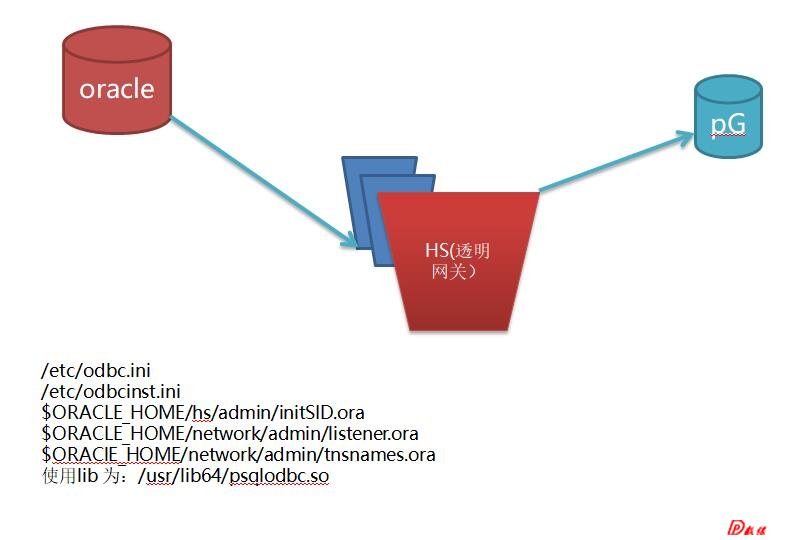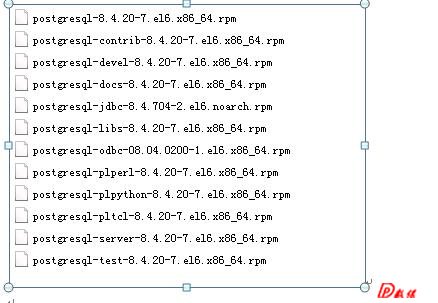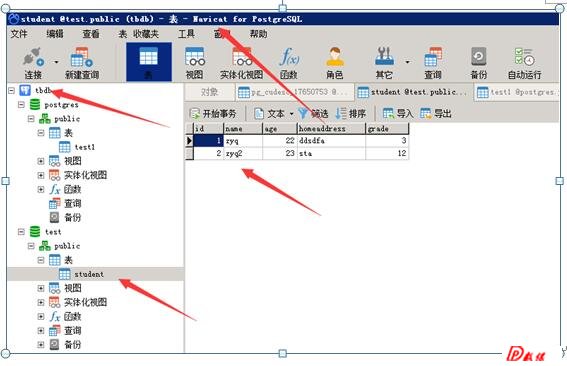ORACLE 通过db_link 连接到POSTGRESQL配置
(数保信息科技公司原创)
目前大家使用oracle 十分方便,不习惯新的POSTGRERSQL 数据库。也可以利用现在的oracle 数据库服务器资源进行对PG数据进行透传与数据共享访问等。
原理:
Oracle 11g R2 通过配置透明网关,然后再通过db_link 方式与PG进行数据连接。
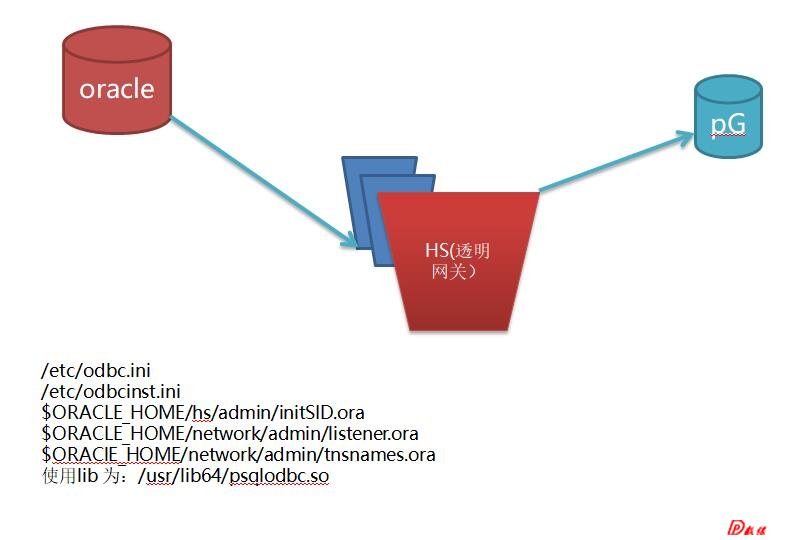
-
操作系统
root@tbdb etc]# more centos-release
CentOS release 6.9 (Final)
[root@tbdb etc]#
(2) ODBC 版本为:操作系统自带
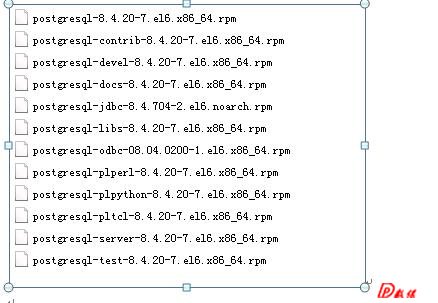
安装完以后会在/etc目录下有两个文件
root@tbdb etc]# ls -l odbc*
-rwxrwxrwx 1 root root 777 Feb 29 13:07 odbc.ini
-rw-r--r-- 1 root root 591 Feb 28 22:26 odbcinst.ini
[root@tbdb etc]#
配置文件内容:
/etc/odbc.ini
[TEST_LINK]
Description = PostgreSQL connection to zdtbdb
Driver = PostgreSQL
Database = test
Servername = 10.143.XX.XX
UserName =test
Password =test
Port =5432
#!Protocol = 9.3
ReadOnly = No
RowVersioning = No
ShowSystemTables = No
connSettings =set client_encoding to UTF8
/etc/odbcinst.ini
[ODBC]
Trace=yes
# Driver from the postgresql-odbc package
# Setup from the unixODBC package
[PostgreSQL]
Description = ODBC for PostgreSQL
Driver = /usr/lib/psqlodbc.so
Setup = /usr/lib/libodbcpsqlS.so
Driver64 = /usr/lib64/psqlodbc.so
Setup64 = /usr/lib64/libodbcpsqlS.so
FileUsage = 1
# Driver from the mysql-connector-odbc package
# Setup from the unixODBC package
[MySQL]
Description = ODBC for MySQL
Driver = /usr/lib/libmyodbc5.so
Setup = /usr/lib/libodbcmyS.so
Driver64 = /usr/lib64/libmyodbc5.so
Setup64 = /usr/lib64/libodbcmyS.so
FileUsage = 1
配置好以后,可以测试是否能连接到对端数据库PG
root@tbdb etc]# isql test_link
+---------------------------------------+
| Connected! |
| |
| sql-statement |
| help [tablename] |
| quit |
| |
+---------------------------------------+
SQL> help
SQL> help
+---------------------------------------------------------------------------------------------------------------------------------------------------------------------------------------------------------------------------------------------------------------------------------------------------------------+
| TABLE_QUALIFIER | TABLE_OWNER | TABLE_NAME | TABLE_TYPE | REMARKS |
------------------------------+
| test | public | student | TABLE | |
------------------------------------------------------------------------------------------------------------------------------------------------------------------------------------------------+
SQLRowCount returns 1
1 rows fetched
SQL>
证明能连接到对端数据库PG上了。
对两个文件授权,要求Oracle 能读到这两个文件
#chmod 755 odbc*
修改oracle 的.bash_profile 文件
PATH=$PATH:$HOME/bin
umask 022
export PATH
export ORACLE_BASE=/oradata/app
export ORACLE_HOME=/oradata/app/product/11g/db_1
export ORACLE_HOSTNAME=tbdb
export ORACLE_SID=tbdb
export PATH=$PATH:/oracle/app:$ORACLE_HOME/bin:$ORACLE_HOME:/usr/sbin
export LD_LIBRARY__ATH=/usr/lib64:/usr/lib:$ORACLE_HOME/lib:$ORACLE_HOME/odbc/lib
export NLS_LANG="SIMPLIFIED CHINESE"_china.zhs16gbk
export PATH
修改/oradata/app/product/11g/db_1/hs/admin/initmy.ora
# This is a sample agent init file that contains the HS parameters that are
# needed for the Database Gateway for ODBC
#
# HS init parameters
#
HS_FDS_CONNECT_INFO =TEST_LINK
HS_FDS_TRACE_LEVEL =debug
HS_FDS_SHAREABLE_NAME =/usr/lib64/psqlodbc.so
#HS_LANGUAGE = AMERICAN_AMERICA.WE8ISO8859P1
#
# ODBC specific environment variables
#
set ODBCINI=/etc/odbc.ini
#
# Environment variables required for the non-Oracle system
#
#set <envvar>=<value>
~
其中:HS_FDS_CONNECT_INFO =TEST_LINK 中的test_link 与odbc.ini中的test_link 对应,必须一致。
修改/oradata/app/product/11g/db_1/network/admin/listener.ora
LISTENER =
(DESCRIPTION_LIST =
(DESCRIPTION =
(ADDRESS = (PROTOCOL = TCP)(HOST = tbdb)(PORT = 1521))
(ADDRESS = (PROTOCOL = IPC)(KEY = EXTPROC1521))
)
)
SID_LIST_LISTENER=
(SID_LIST =
(SID_DESC=
(SID_NAME=test) 配置第一个透明网关
(ORACLE_HOME=/oradata/app/product/11g/db_1)
(PROGRAM=dg4odbc)
)
(SID_DESC=
(SID_NAME=my) 配置了第二个透明网关
(ORACLE_HOME=/oradata/app/product/11g/db_1)
(PROGRAM=dg4odbc)
)
)
ADR_BASE_LISTENER = /oradata/app
~
修改/oradata/app/product/11g/db_1/network/admin/tnsnames.ora
增加这个连接串
my =
(DESCRIPTION =
(ADDRESS = (PROTOCOL = TCP)(HOST = 10.143.XX.XX)(PORT = 1521))
(CONNECT_DATA =
(SID =my)
)
(HS = OK)
)
~
配置完以后,运行配置情况
[oracle@tbdb admin]$ lsnrctl status
LSNRCTL for Linux: Version 11.2.0.4.0 - Production on 29-2月 -2020 16:37:05
Copyright (c) 1991, 2013, Oracle. All rights reserved.
Connecting to (DESCRIPTION=(ADDRESS=(PROTOCOL=TCP)(HOST=tbdb)(PORT=1521)))
STATUS of the LISTENER
------------------------
Alias LISTENER
Version TNSLSNR for Linux: Version 11.2.0.4.0 - Production
Start Date 29-2月 -2020 13:38:02
Uptime 0 days 2 hr. 59 min. 2 sec
Trace Level off
Security ON: Local OS Authentication
SNMP OFF
Listener Parameter File /oradata/app/product/11g/db_1/network/admin/listener.ora
Listener Log File /oradata/app/diag/tnslsnr/tbdb/listener/alert/log.xml
Listening Endpoints Summary...
(DESCRIPTION=(ADDRESS=(PROTOCOL=tcp)(HOST=tbdb)(PORT=1521)))
(DESCRIPTION=(ADDRESS=(PROTOCOL=ipc)(KEY=EXTPROC1521)))
Services Summary...
Service "my" has 1 instance(s).
Instance "my", status UNKNOWN, has 1 handler(s) for this service...
Service "tbdb" has 1 instance(s).
Instance "tbdb", status READY, has 1 handler(s) for this service...
Service "tbdbXDB" has 1 instance(s).
Instance "tbdb", status READY, has 1 handler(s) for this service...
Service "test" has 1 instance(s).
Instance "test", status UNKNOWN, has 1 handler(s) for this service...
The command completed successfully
[oracle@tbdb admin]$
-
创建db_link
Create database db_link my connect to “test” identified by “test” using ‘my’;
-
测试数据
SQL> select * from "student"@my;
id
----------
name
--------------------------------------------------------------------------------
age homeaddress grade
---------- -------------------------------------------------- ----------
1
zyq
22 ddsdfa 3
2
zyq2
23 sta 12
id
----------
name
--------------------------------------------------------------------------------
age homeaddress grade
---------- -------------------------------------------------- ----------
如果查询单个字段
SQL> select "id" from "student"@my;
id
----------
1
2
SQL> desc "student"@my;
Name Null? Type
----------------------------------------- -------- ----------------------------
id NOT NULL NUMBER(10)
name NOT NULL VARCHAR2
age NOT NULL NUMBER(10)
homeaddress CHAR(255)
grade NUMBER(10)
SQL>
SQL> select * from "student"@my;
ERROR at line 1:
ORA-28500: 连接 ORACLE 到非 Oracle 系统时返回此信息:
ERROR: relation "student" does not exist;
No query has been executed with that handle {42P01,NativeErr = 1}
ORA-02063: 紧接着 3 lines (起自 my)
需要在PG数据库对此表进行授权
[root@tbdb etc]# su - postgres
-bash-4.1$ psql
psql (8.4.20)
Type "help" for help.
postgres=# \c test
psql (8.4.20)
You are now connected to database "test".
test=# grant select on table student to test;
GRANT
test=#
也可以看一下
[oracle@tbdb log]$ pwd
/oradata/app/product/11g/db_1/hs/log
[oracle@tbdb log]$ ls -lrt
total 724
-rw-r--r-- 1 oracle dba 203 Feb 29 11:23 test_agt_28785.trc
-rw-r--r-- 1 oracle dba 14823 Feb 29 11:52 test_agt_30197.trc
-rw-r--r-- 1 oracle dba 10026 Feb 29 11:52 test_agt_30229.trc
acle dba 18344 Feb 29 13:45 my_agt_3763.trc
-rw-r--r-- 1 oracle dba 15867 Feb 29 13:46 my_agt_3775.trc
-rw-r--r-- 1 oracle dba 15870 Feb 29 13:46 my_agt_3790.trc
-rw-r--r-- 1 oracle dba 57202 Feb 29 13:51 my_agt_3576.trc
-rw-r--r-- 1 oracle dba 13495 Feb 29 13:56 test_agt_3892.trc
-rw-r--r-- 1 oracle dba 19865 Feb 29 16:43 my_agt_12066.trc
[oracle@tbdb log]$ vi my_agt_12066.trc
ntered hgogprd
HOSGIP for "HS_FDS_TRACE_LEVEL" returned "debug"
Entered hgosdip
setting HS_OPEN_CURSORS to default of 50
setting HS_FDS_RECOVERY_ACCOUNT to default of "RECOVER"
setting HS_FDS_RECOVERY_PWD to default value
setting HS_FDS_TRANSACTION_LOG to default of HS_TRANSACTION_LOG
setting HS_IDLE_TIMEOUT to default of 0
setting HS_FDS_TRANSACTION_ISOLATION to default of "READ_COMMITTED"
setting HS_NLS_NCHAR to default of "AL32UTF8"
setting HS_FDS_TIMESTAMP_MAPPING to default of "DATE"
setting HS_FDS_DATE_MAPPING to default of "DATE"
setting HS_RPC_FETCH_REBLOCKING to default of "ON"
setting HS_FDS_FETCH_ROWS to default of "100"
setting HS_FDS_RESULTSET_SUPPORT to default of "FALSE"
setting HS_FDS_RSET_RETURN_ROWCOUNT to default of "FALSE"
setting HS_FDS_PROC_IS_FUNC to default of "FALSE"
setting HS_FDS_MAP_NCHAR to default of "TRUE"
setting HS_NLS_DATE_FORMAT to default of "YYYY-MM-DD HH24:MI:SS"
setting HS_FDS_REPORT_REAL_AS_DOUBLE to default of "FALSE"
setting HS_LONG_PIECE_TRANSFER_SIZE to default of "65536"
setting HS_SQL_HANDLE_STMT_REUSE to default of "FALSE"
setting HS_FDS_QUERY_DRIVER to default of "TRUE"
setting HS_FDS_SUPPORT_STATISTICS to default of "FALSE"
setting HS_FDS_QUOTE_IDENTIFIER to default of "TRUE"
setting HS_KEEP_REMOTE_COLUMN_SIZE to default of "OFF"
setting HS_FDS_GRAPHIC_TO_MBCS to default of "FALSE"
setting HS_FDS_MBCS_TO_GRAPHIC to default of "FALSE"
Default value of 64 assumed for HS_FDS_SQLLEN_INTERPRETATION
setting HS_CALL_NAME_ISP to "gtw$:SQLTables;gtw$:SQLColumns;gtw$:SQLPrimaryKeys;gtw$:SQLForeignKeys;gtw$:SQLProcedures;gtw$:SQLStatistics;gtw$:SQLGetInfo"
setting HS_FDS_DELAYED_OPEN to default of "TRUE"
setting HS_FDS_WORKAROUNDS to default of "0"
Exiting hgosdip, rc=0
ORACLE_SID is "my"
Product-Info:
Port Rls/Upd:4/0 PrdStat:0
Agent:Oracle Database Gateway for ODBC
Facility:hsa
Class:ODBC, ClassVsn:11.2.0.4.0_0019, Instance:my
Exiting hgogprd, rc=0
Entered hgoinit
HOCXU_COMP_CSET=1
HOCXU_DRV_CSET=852
HOCXU_DRV_NCHAR=873
HOCXU_DB_CSET=852
HS_LANGUAGE not specified
LANG=en_US.UTF-8
TY NULL-OK LEN MAXBUFLEN PR/SC CST IND MOD NAME
4 INTEGER N 4 4 0/ 0 0 0 0 id
-1 LONGVARCHAR N 80 0 0/ 0 0 0 220 name
4 INTEGER N 4 4 0/ 0 0 0 0 age
1 CHAR Y 50 50 0/ 0 0 0 200 homeaddress
4 INTEGER Y 4 4 0/ 0 0 0 0 grade
0 rows fetched
Exiting hgoftch, rc=1403 at 2020/02/29-16:42:29
Entered hgoclse, cursor id 1 at 2020/02/29-16:43:46
Exiting hgoclse, rc=0 at 2020/02/29-16:43:46
Entered hgodafr, cursor id 1 at 2020/02/29-16:43:46
Free hoada @ 0x917f00
Exiting hgodafr, rc=0 at 2020/02/29-16:43:46
Entered hgopars, cursor id 1 at 2020/02/29-16:43:46
type:0
SQL text from hgopars, id=1, len=32 ...
00: 53454C45 43542041 312E2269 64222046 [SELECT A1."id" F]
10: 524F4D20 22737475 64656E74 22204131 [ROM "student" A1]
Exiting hgopars, rc=0 at 2020/02/29-16:43:46
Entered hgoopen, cursor id 1 at 2020/02/29-16:43:46
hgoopen, line 87: NO hoada to print
Deferred open until first fetch.
Exiting hgoopen, rc=0 at 2020/02/29-16:43:46
Entered hgodscr, cursor id 1 at 2020/02/29-16:43:46
Allocate hoada @ 0x917f00
Entered hgodscr_process_sellist_description at 2020/02/29-16:43:46
Entered hgopcda at 2020/02/29-16:43:46
Column:1(id): dtype:4 (INTEGER), prc/scl:10/0, nullbl:0, octet:0, sign:1, radix:0
Exiting hgopcda, rc=0 at 2020/02/29-16:43:46
hgodscr, line 466: Printing hoada @ 0x917f00
MAX:1, ACTUAL:1, BRC:100, WHT=5 (SELECT_LIST)
DTY NULL-OK LEN MAXBUFLEN PR/SC CST IND MOD NAME
4 INTEGER N 4 4 0/ 0 0 0 0 id
Exiting hgodscr, rc=0 at 2020/02/29-16:43:46
Entered hgoftch, cursor id 1 at 2020/02/29-16:43:46
hgoftch, line 138: Printing hoada @ 0x917f00
MAX:1, ACTUAL:1, BRC:100, WHT=5 (SELECT_LIST)
DTY NULL-OK LEN MAXBUFLEN PR/SC CST IND MOD NAME
4 INTEGER N 4 4 0/ 0 0 0 0 id
Performing delayed open.
SQLBindCol: column 1, cdatatype: -16, bflsz: 4
SQLFetch: row: 1, column 1, bflsz: 4, bflar: 4
SQLFetch: row: 1, column 1, bflsz: 4, bflar: 4, (bfl: 4, mbl: 4)
SQLFetch: row: 2, column 1, bflsz: 4, bflar: 4
SQLFetch: row: 2, column 1, bflsz: 4, bflar: 4, (bfl: 4, mbl: 4)
2 rows fetched
Exiting hgoftch, rc=0 at 2020/02/29-16:43:46
Entered hgoftch, cursor id 1 at 2020/02/29-16:43:46
hgoftch, line 138: Printing hoada @ 0x917f00
MAX:1, ACTUAL:1, BRC:2, WHT=5 (SELECT_LIST)
DTY NULL-OK LEN MAXBUFLEN PR/SC CST IND MOD NAME
4 INTEGER N 4 4 0/ 0 0 0 0 id
0 rows fetched
Exiting hgoftch, rc=1403 at 2020/02/29-16:43:46
本次使用的PG为操作系统本身带的PostGresDB
首次使用时,先初始化
service postgresql initdb
然后修改自动启动服务
#chkconfig postgresql on
#service postgresql start
修改配置文件
root@tbdb data]# pwd
/var/lib/pgsql/data
[root@tbdb data]# ls -lrt
total 84
-rw------- 1 postgres postgres 4 Feb 28 22:04 PG_VERSION
drwx------ 2 postgres postgres 4096 Feb 28 22:04 pg_twophase
drwx------ 2 postgres postgres 4096 Feb 28 22:04 pg_tblspc
drwx------ 4 postgres postgres 4096 Feb 28 22:04 pg_multixact
-rw------- 1 postgres postgres 1631 Feb 28 22:04 pg_ident.conf
drwx------ 3 postgres postgres 4096 Feb 28 22:04 pg_xlog
drwx------ 2 postgres postgres 4096 Feb 28 22:04 pg_subtrans
drwx------ 2 postgres postgres 4096 Feb 28 22:04 pg_clog
-rw-r--r-- 1 root root 3469 Feb 28 22:17 \
-rw------- 1 postgres postgres 3529 Feb 28 23:22 pg_hba.conf
-rw------- 1 postgres postgres 46 Feb 28 23:23 postmaster.pid
-rw------- 1 postgres postgres 57 Feb 28 23:23 postmaster.opts
-rw------- 1 postgres postgres 16876 Feb 28 23:36 postgresql.conf
drwx------ 2 postgres postgres 4096 Feb 29 00:00 pg_log
drwx------ 7 postgres postgres 4096 Feb 29 10:24 base
drwx------ 2 postgres postgres 4096 Feb 29 12:32 global
drwx------ 2 postgres postgres 4096 Feb 29 16:58 pg_stat_tmp
[root@tbdb data]# vi postgresql.conf
# - Connection Settings -
listen_addresses = '*' # what IP address(es) to listen on;
# comma-separated list of addresses;
# defaults to 'localhost', '*' = all
# (change requires restart)
port = 5432 # (change requires restart)
max_connections = 100 # (change requires restart)
# Note: Increasing max_connections costs ~400 bytes of shared memory per
# connection slot, plus lock space (see max_locks_per_transaction).
#superuser_reserved_connections = 3 # (change requires restart)
#unix_socket_directory = '' # (change requires restart)
#unix_socket_group = '' # (change requires restart)
#unix_socket_permissions = 0777 # begin with 0 to use octal
修改pg_hba.conf文件
# TYPE DATABASE USER CIDR-ADDRESS METHOD
# "local" is for Unix domain socket connections only
local all all ident
# IPv4 local connections:
host all all 127.0.0.1/32 ident
host all all 0.0.0.0/0 trust
host all all 10.0.0.0/8 md5
# IPv6 local connections:
host all all ::1/128 ident
关闭防火墙或添加相关端口到防火墙中的IPTABLE.CONF文件中。
重启相关服务:
#service postgresql restart
root@tbdb data]# service postgresql restart
Stopping postgresql service: [ OK ]
Starting postgresql service: [ OK ]
[root@tbdb data]#
连接到PG数据库
[root@tbdb data]# su - postgres
-bash-4.1$ psql
psql (8.4.20)
Type "help" for help.
postgres=#
postgres-# \l
List of databases
Name | Owner | Encoding | Collation | Ctype | Access privileges
-----------+----------+----------+-------------+-------------+-----------------------
postgres | postgres | UTF8 | en_US.UTF-8 | en_US.UTF-8 |
template0 | postgres | UTF8 | en_US.UTF-8 | en_US.UTF-8 | =c/postgres
: postgres=CTc/postgres
template1 | postgres | UTF8 | en_US.UTF-8 | en_US.UTF-8 | =c/postgres
: postgres=CTc/postgres
test | postgres | UTF8 | en_US.UTF-8 | en_US.UTF-8 | =Tc/postgres
: postgres=CTc/postgres
: test=CTc/postgres
(4 rows)
postgres-#
通过工具软件连接到上面
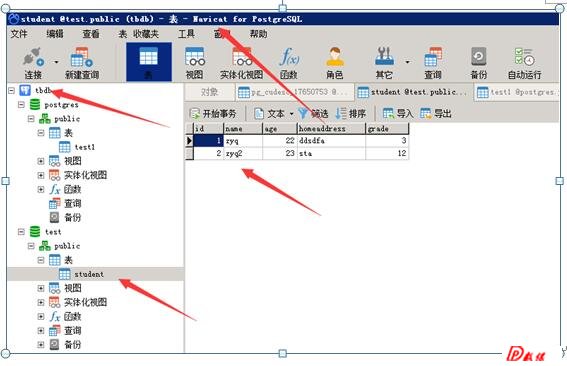






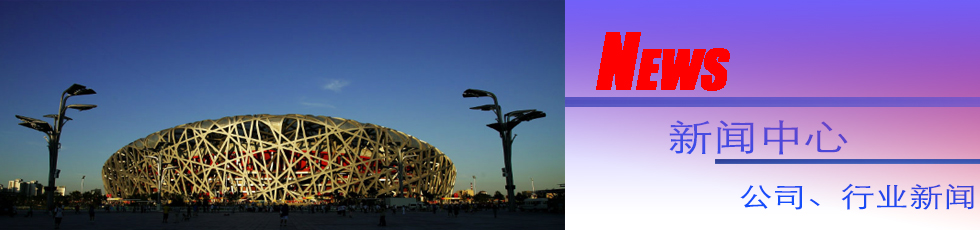
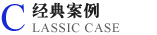
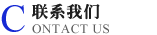
 公司名称:长沙数保计算机软件有限公司
公司名称:长沙数保计算机软件有限公司