注: 此文为本公司技术原创,如要转载,请注明出处。否则拒绝任何转载。
RDAC : 这是针对IBM 存储的一个双通道软件,主要是管理两块以上的HBA卡光纤连接到存储时用到的相关技术。
网上看过许多朋友在针对这种技术的沟通与讨论,经历过两次这样相关技术的安装,特将相关的安装过程,写出来。
此次安装采用直连接到存储,没有通过光纤交换机连接到DS4700上。
(1)磁盘柜DS4700 express 磁盘柜
(2)主机ibm X3650M2
(3)HBA卡为:Emulex LightPulse Fibre Channel SCSI
(4)连接图
(1)Redhat as 4.0 U7 版本
-
安装过程:安装操作系统时,建议把HBA卡加上,以后再进行安装。
-
然后再修/boot/grub/grub.conf文件
[root@yyjj2 grub]# more grub.conf
# grub.conf generated by anaconda
#
# Note that you do not have to rerun grub after making changes to this file
# NOTICE: You have a /boot partition. This means that
# all kernel and initrd paths are relative to /boot/, eg.
# root (hd0,0)
# kernel /vmlinuz-version ro root=/dev/sda12
# initrd /initrd-version.img
#boot=/dev/sda
default=0
timeout=5
splashimage=(hd0,0)/grub/splash.xpm.gz
hiddenmenu
title Red Hat Enterprise Linux AS-up (2.6.9-78.ELsmp) witch MPP support
root (hd0,0)
kernel /vmlinuz-2.6.9-78.ELsmp ro root=LABEL=/ rhgb quiet
initrd /mpp-2.6.9-78.ELsmp.img
title Red Hat Enterprise Linux AS (2.6.9-78.ELsmp)
root (hd0,0)
kernel /vmlinuz-2.6.9-78.ELsmp ro root=LABEL=/ rhgb quiet
initrd /initrd-2.6.9-78.ELsmp.img
title Red Hat Enterprise Linux AS-up (2.6.9-78.EL)
root (hd0,0)
kernel /vmlinuz-2.6.9-78.EL ro root=LABEL=/ rhgb quiet
initrd /initrd-2.6.9-78.EL.img
-
确认生成mpp-2.6.9-78.ELsmp.img
[root@yyjj2 tmp]# cd rdac/
root@yyjj2 boot]# ls
config-2.6.9-78.EL initrd-2.6.9-78.ELsmp.img message.ja System.map-2.6.9-78.EL
config-2.6.9-78.ELsmp lost+found mpp-2.6.9-78.ELsmp.img System.map-2.6.9-78.ELsmp
grub memtest86+-1.26 symvers-2.6.9-78.EL.gz vmlinuz-2.6.9-78.EL
initrd-2.6.9-78.EL.img message symvers-2.6.9-78.ELsmp.gz vmlinuz-2.6.9-78.ELsmp
[root@yyjj2 boot]# cd grub/
[root@yyjj2 grub]# more grub.conf
# grub.conf generated by anaconda
#
# Note that you do not have to rerun grub after making changes to this file
# NOTICE: You have a /boot partition. This means that
# all kernel and initrd paths are relative to /boot/, eg.
# root (hd0,0)
# kernel /vmlinuz-version ro root=/dev/sda12
# initrd /initrd-version.img
#boot=/dev/sda
default=0
timeout=5
splashimage=(hd0,0)/grub/splash.xpm.gz
hiddenmenu
title Red Hat Enterprise Linux AS-up (2.6.9-78.ELsmp) witch MPP support
root (hd0,0)
kernel /vmlinuz-2.6.9-78.ELsmp ro root=LABEL=/ rhgb quiet
initrd /mpp-2.6.9-78.ELsmp.img
title Red Hat Enterprise Linux AS (2.6.9-78.ELsmp)
root (hd0,0)
kernel /vmlinuz-2.6.9-78.ELsmp ro root=LABEL=/ rhgb quiet
initrd /initrd-2.6.9-78.ELsmp.img
title Red Hat Enterprise Linux AS-up (2.6.9-78.EL)
root (hd0,0)
kernel /vmlinuz-2.6.9-78.EL ro root=LABEL=/ rhgb quiet
initrd /initrd-2.6.9-78.EL.img
[root@yyjj2 grub]# ls -l
total 288
IBM 42C2069 4Gb 1-Port PCIe FC HBA for System x on PCI bus 15 device 00 irq 193
Vendor: IBM Model: 1814 FAStT Rev: 0916
Type: Direct-Access ANSI SCSI revision: 05
Vendor: IBM Model: 1814 FAStT Rev: 0916
Type: Direct-Access ANSI SCSI revision: 05
Vendor: IBM Model: 1814 FAStT Rev: 0916
Type: Direct-Access ANSI SCSI revision: 05
Vendor: IBM Model: 1814 FAStT Rev: 0916
Type: Direct-Access ANSI SCSI revision: 05
Vendor: IBM Model: 1814 FAStT Rev: 0916
Type: Direct-Access ANSI SCSI revision: 05
Vendor: IBM Model: 1814 FAStT Rev: 0916
Type: Direct-Access ANSI SCSI revision: 05
Vendor: IBM Model: Universal Xport Rev: 0916
Type: Direct-Access ANSI SCSI revision: 05
Disable AVT
Open the DS4000 Storage Manager Enterprise Management window,
- Highlight the subsystem
- Select Tools
- Select Execute script.
- A script editing window opens. In this window
- Select File
- Select Load Script
- Give the full path name for the script file
(eg . /usr/scripts/DisableAVT_Linux.scr) and click OK
- Select Tools
- Select Verify and Execute
Please refer to the IBM System Storage DS4000 Storage Manager
version 10 Installation and Support Guide for appropriate OS
or the Enterprise Window Online help for more information
on how to execute a script.
root@yyjj2 grub]# lsmod
Module Size Used by
parport_pc 29569 0
lp 15345 0
parport 44621 2 parport_pc,lp
autofs4 28105 0
i2c_dev 13889 0
i2c_core 29121 1 i2c_dev
sunrpc 176697 1
ds 21961 0
yenta_socket 23105 0
pcmcia_core 70097 2 ds,yenta_socket
cpufreq_powersave 3265 0
ib_srp 38281 0
ib_sdp 54785 0
ib_ipoib 96673 0
rdma_ucm 17993 0
rdma_cm 39381 2 ib_sdp,rdma_ucm
iw_cm 12361 1 rdma_cm
ib_addr 11081 1 rdma_cm
ib_umad 20969 0
ib_ucm 20937 0
ib_uverbs 43377 2 rdma_ucm,ib_ucm
ib_cm 42217 4 ib_srp,ib_ipoib,rdma_cm,ib_ucm
ib_sa 48841 4 ib_srp,ib_ipoib,rdma_cm,ib_cm
ib_mad 43497 3 ib_umad,ib_cm,ib_sa
ib_core 69825 12 ib_srp,ib_sdp,ib_ipoib,rdma_ucm,rdma_cm,iw_cm,ib_umad,ib_ucm,ib_uverbs,ib_cm,ib_sa,ib_mad
md5 5953 1
ipv6 285729 37 ib_ipoib
joydev 12225 0
usbnet 33737 0
mii 7361 1 usbnet
dm_mirror 33865 0
dm_multipath 23505 0
dm_mod 77609 7 dm_mirror,dm_multipath
button 9313 0
battery 11465 0
ac 6985 0
uhci_hcd 35305 0
ehci_hcd 35013 0
hw_random 7393 0
bnx2 147933 0
ext3 138833 12
jbd 69489 1 ext3
mppVhba 135648 7
lpfc 206021 14
scsi_transport_fc 12097 1 lpfc
ata_piix 19269 0
libata 124713 1 ata_piix
mptscsih 2625 0
mptsas 25697 12 mptscsih
mptspi 13265 1 mptscsih
mptscsi 46673 2 mptsas,mptspi
mptbase 74401 3 mptsas,mptspi,mptscsi
mppUpper 125692 1 mppVhba
sg 42489 0
sd_mod 19393 18
scsi_mod 145425 11 ib_srp,mppVhba,lpfc,scsi_transport_fc,libata,mptsas,mptspi,mptscsi,mppUpper,sg,sd_mod






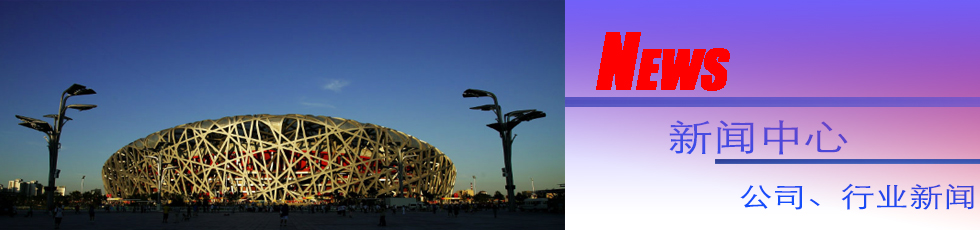
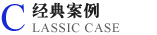
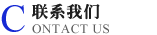
 公司名称:长沙数保计算机软件有限公司
公司名称:长沙数保计算机软件有限公司
