





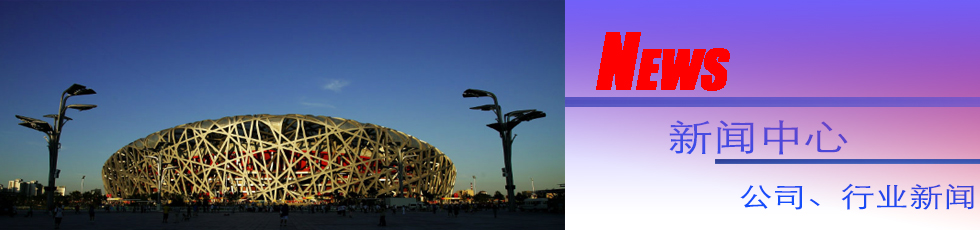
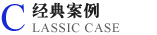
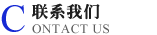
 公司名称:长沙数保计算机软件有限公司
公司名称:长沙数保计算机软件有限公司
|
经常去摸EVA,VA,AUTORAID产品
把常用的命令总结如下:
#/opt/hparray/arraydsp –i [yuey_rz2#/opt/hparray/bin]./arraydsp -i Arrays known to the ARMServer: Array with S/N: 0000000DFF98 (2) 查看配置: yuey_rz2#/opt/hparray/bin]./arraydsp -a 0000000DFF98 Vendor ID = HP Product ID = C5447A Array serial number = 0000000DFF98 ---------------------------------------------------- Array State = READY (3) 配置 arraymgr -h { on|off } <array-id> (Active Spare) arraymgr -a { on|off } <array-id> (Auto Rebuild) arraymgr -i { on|off } <array-id> (Auto Include) 5. Create each LUN on the disk array by typing: arraycfg -L LUN -a capacity <array-id> arraycfg -L 0 -a 1000 00786B5C0000 To renumber a LUN, type: arraycfg -L LUN -r newLUN <array-id> LUN is the LUN to be renumbered newLUN is a new available LUN number To start a Rebuild manually, type: arrayrbld -r <array-id> To cancel a manual Rebuild, type: arrayrbld -c <array-id> To Shutdown the disk array, type: arraymgr -s shut <array-id> Restarting the Disk Array Following Shutdown, the disk array can be brought back on line by performing a restart. This makes the data on the disk array available to the host once again. To restart the disk array, type: arraymgr -s start <array-id> To reset the disk array, type: arraymgr -R <array-id> To down a disk, type: arraycfg -D slot -d [-v] [-R|-Z] <array-id> To format the entire disk array, type: arrayfmt -F [-h] <array-id> To format a LUN, type: arrayfmt -L LUN <array-id> To change the controller SCSI ID, type: arraymgr -C {X|Y} addr <array-id> addr is the new address (0 – 15) for the indicated controller To switch primary controllers, type: arraymgr -c { X | Y } <array-id> To create a disk array alias, type: arraymgr -D alias_name <array-id> To download firmware to a disk, type: download -D slot codefilename <array-id> slot identifies the cabinet shelf containing the disk drive codefilename identifies the file containing the firmware code To download firmware to the disk array controllers, type: download -C codefilename <array-id> codefilename identifies the file containing the firmware c To download firmware from the primary controller to the secondary controller, type: download -M <array-id> To view the general configuration settings, type: arraydsp -s <array-id> A complete list of the settings will be displayed. 分配一个别名给AUTORAID arraymgr -D 别号 序列号 如: arraymgr -D AUTORAID 0000000DFFEC 手工include 磁盘到RAID中; arraycfg -D slot -a <array-id> 其中solt is the cabinet shelf containing the disk drive (A1 through A6, or B1 through B6) |
CENTOS 6.9 U盘安装,XMANAGER ,远程SSH2020-02-29
ORACLE 通过db_link 连接到POSTGRESQL配置2020-02-29
H3C 与CISCO 交换机链路绑定2015-05-17
全国机动车检测检验监督管理系统2015-04-18
oracle 高级复制在生产中的应用2014-09-23
云群集 HADOOP 概念与布曙2014-06-11
